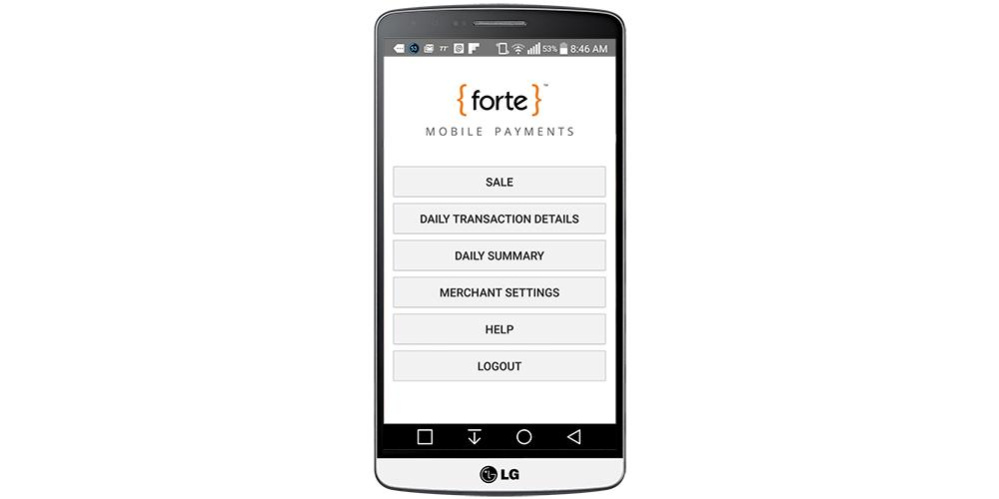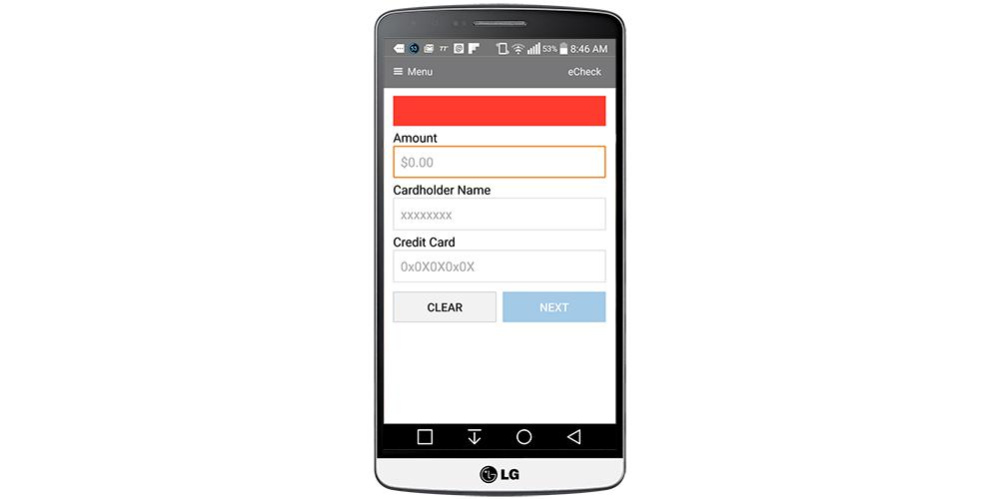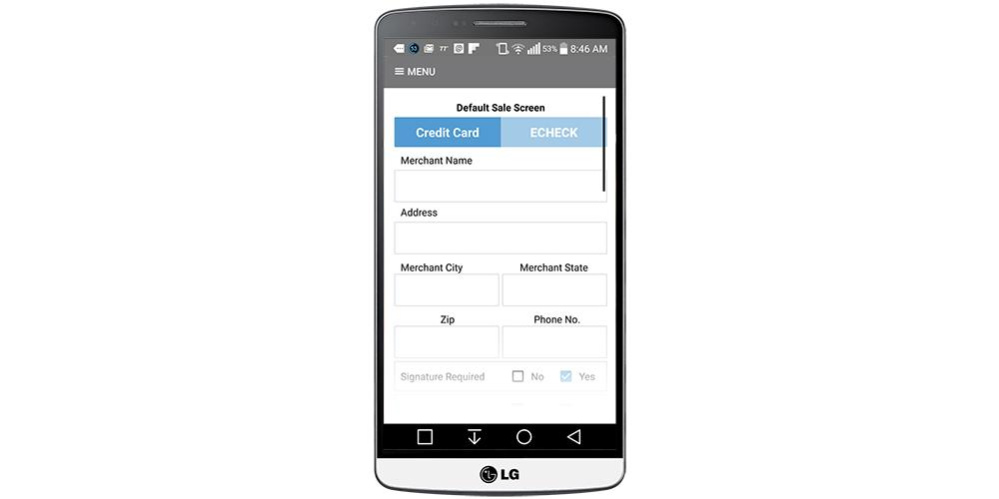Forte Mobile Payments 3.2.4
Free Version
Publisher Description
Accept payments by credit card and check anywhere, anytime and turn your Android device into a point of sale terminal.
Forte Mobile Payments, by Forte Payment Systems, is an easy-to-use app that gives those who work away from a traditional office or brick- and- mortar store the opportunity to never miss a sale. Accepting credit cards, debit cards and checks on the go has never been easier. Don’t be tied down by one-tier pricing models. Forte Mobile Payments gives you the freedom to choose from multiple pricing options. Securely accept payments using sturdy, professional-grade MagTek® readers.
Easy to get started:
1. Set up your merchant account with Forte (or use your existing merchant account or gateway)
2. Purchase MagTek® uDynamo card reader directly from Forte
3. Download app and enter your Forte account information under Merchant Settings.
Get your merchant account at http://www.forte.net/mobile-payments.aspx
Features:
• Highly intuitive for ease of use
• Accept all major credit cards, debit cards and electronic checks
• Access to the Forte Virtual Terminal™ for reporting
• Built-in reporting allows you to view your daily transactions and sales details
• Customers sign on touch screen with their finger
• Optionally collect tips
• Receipts can be sent by email or SMS
• Easily access transaction detail for initiating voids
• Transactions are secure and safe
• Password protected
• Optional convenience fee support
• Multiple pricing options to choose from
Requirements:
Compatible with Android devices. For a full list of compatible devices, click here (http://www.magtek.com/docs/99800115.pdf)
What's New in Version 2.4
- Ability to disable voids
- Add cardholder/account holder name on receipt.
About Forte Mobile Payments
Forte Mobile Payments is a free app for Android published in the Accounting & Finance list of apps, part of Business.
The company that develops Forte Mobile Payments is Forte Payment Systems. The latest version released by its developer is 3.2.4.
To install Forte Mobile Payments on your Android device, just click the green Continue To App button above to start the installation process. The app is listed on our website since 2016-06-01 and was downloaded 4 times. We have already checked if the download link is safe, however for your own protection we recommend that you scan the downloaded app with your antivirus. Your antivirus may detect the Forte Mobile Payments as malware as malware if the download link to net.forte.mobilepayments is broken.
How to install Forte Mobile Payments on your Android device:
- Click on the Continue To App button on our website. This will redirect you to Google Play.
- Once the Forte Mobile Payments is shown in the Google Play listing of your Android device, you can start its download and installation. Tap on the Install button located below the search bar and to the right of the app icon.
- A pop-up window with the permissions required by Forte Mobile Payments will be shown. Click on Accept to continue the process.
- Forte Mobile Payments will be downloaded onto your device, displaying a progress. Once the download completes, the installation will start and you'll get a notification after the installation is finished.